Digital Backdrops
This is a first for me, but after posting the above photo of my children on a photography group, I was asked if people could purchase it. So here it is! One horizontal and one square layout.
I’m in no way here to teach you how to add your children into this background, however I did use Adobe Photoshop to achieve the result above, and below are some tips I used to get my resulting image.
Some tips:
For the flour image, capture your child from as high above them as possible and as straight on as possible. For the Hot Chocolate image, I sat down on the floor to take this photo facing the subjects.
The background was photographed using a bounced flash so I would suggest doing the same when taking a photo of your child.
Pay attention to the arm and leg spacing and direction to help your child “fit” into the area once transferred to Photoshop.
Place your child on a new layer above the background, and remove the background from your child’s photo the best way you know how. For me, I used a layer mask and painted away the background.
Add a layer between your child and background. Change this layer soft light mode and paint on shadows underneath your child in the same direction the shadows fall on the backdrop.
You can also add a drop shadow on the layer of your child and change the blending mode to soft light as well for an added pop.
Finally, I used the liquify tool on the backdrop to adjust the distance of the angel, the length as well as the width to fit each of my children better.